Understanding Data Migration: Moving Bits and Bytes to Better Places
Data migration, in its simplest form, is the process of transferring data from one system, format, or location to another. Think of it as relocating your digital belongings, except instead of boxes and bubble wrap, you’re dealing with bits and bytes. Whether you're upgrading to a new software platform, merging data after an acquisition, or simply cleaning house, data migration ensures your...
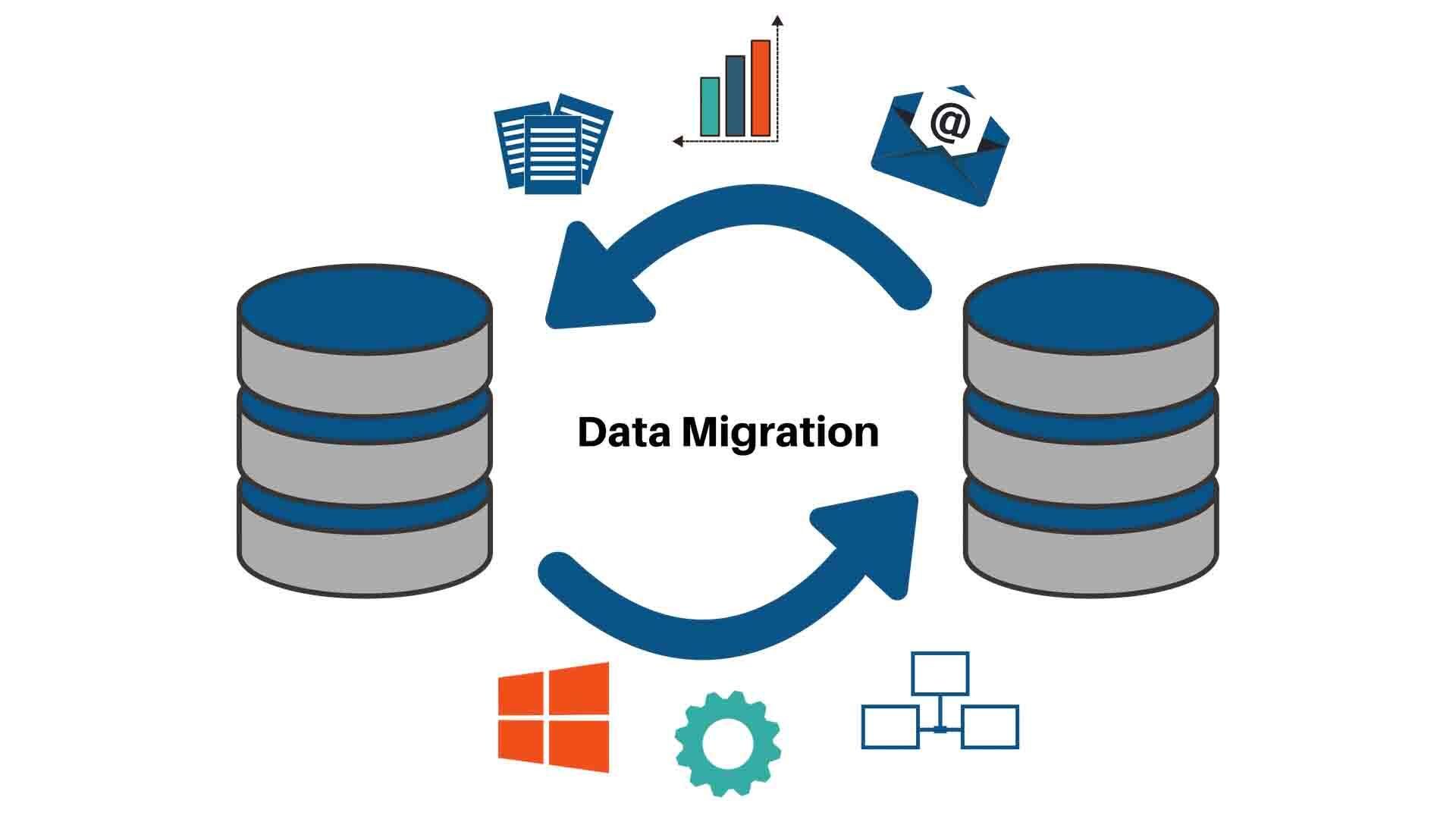
Data migration, in its simplest form, is the process of transferring data from one system, format, or location to another. Think of it as relocating your digital belongings, except instead of boxes and bubble wrap, you’re dealing with bits and bytes. Whether you're upgrading to a new software platform, merging data after an acquisition, or simply cleaning house, data migration ensures your information is accurately transferred to its new home. It's a critical step in modernizing IT infrastructure, enabling better performance, scalability, and efficiency.
Why Data Migration is Essential
You might wonder, "If it ain't broke, why fix it?" Well, sometimes the old system is indeed broken or just not keeping up with the times. Businesses evolve, and so do their data needs. Data migration is necessary when upgrading to new systems that offer improved functionality, enhanced security, and better compliance with current regulations. It's also crucial during mergers and acquisitions, where consolidating data from different sources into a unified system is essential for seamless operations. Plus, migrating to the cloud can offer significant cost savings and increased flexibility. In short, it's all about staying competitive and ensuring your data infrastructure is up to snuff.
The Challenges of Data Migration
Of course, nothing worth doing is ever easy, and data migration is no exception. One of the main challenges is ensuring data integrity, meaning the data should remain accurate and uncorrupted during the move. Then there's the issue of downtime; nobody likes the idea of their systems being offline, even temporarily. Compatibility issues can also rear their ugly heads, especially when dealing with legacy systems that don’t play nicely with newer technologies. And let's not forget about the human factor – poor planning, lack of expertise, and resistance to change can all throw a wrench in the works. In essence, data migration is a bit like herding cats – it requires patience, precision, and a fair bit of wrangling.
The Data Migration Process
Data migration involves several key steps to ensure a smooth transition:
Planning and Assessment
- Define the scope and objectives of the migration.
- Assess the current data environment and identify data sources.
- Analyze data quality and integrity to determine any necessary cleansing.
Design
- Design the target data architecture.
- Map data fields between the source and target systems.
- Develop a migration plan with timelines and milestones.
Extraction
- Extract data from the source systems.
- Ensure data is formatted correctly for the target system.
- Validate extracted data for completeness and accuracy.
Transformation
- Transform data to match the target system's requirements.
- Cleanse data to remove duplicates, errors, and inconsistencies.
- Validate transformed data to ensure it meets quality standards.
Loading
- Load the transformed data into the target system.
- Perform data integrity checks to confirm successful migration.
- Resolve any loading issues that arise.
Testing
- Conduct thorough testing to verify data accuracy and system functionality.
- Perform user acceptance testing (UAT) to ensure end-users are satisfied.
- Validate that all data is accessible and correctly integrated.
Execution
- Execute the final data migration and switch to the new system.
- Monitor system performance and data integrity post-migration.
- Address any post-migration issues promptly.
Challenges in Data Transformation and Cleaning
Transforming and cleaning data is one of the most critical and challenging phases of data migration. This step involves converting data to fit the new system's structure and purging it of errors, duplicates, and inconsistencies. One major challenge is dealing with messy data from multiple sources, which may have different formats, structures, and quality levels. Ensuring consistency across these diverse datasets requires meticulous attention to detail. Additionally, cleaning data can be time-consuming and labor-intensive, especially if the data is extensive and complex. Incorrectly transformed data can lead to significant issues in the new system, causing delays and requiring further corrections.
How Querri Simplifies Data Migration
Enter Querri, a Natural Language-powered data management tool that helps clean and format data as well as automate repetitive tasks using simple, natural language. Unlike Excel or other data management tools that require SQL-writing skills or formula wizardry, Querri lets you talk with your spreadsheets to accomplish complex tasks of cleaning and data wrangling.
A few examples below demonstrate the power of Querri in cleaning and transforming your data.
Removing unwanted data: With Querri, unwanted data can be removed simply by asking it to drop the column or row. One such prompt could be:
Querri Prompt: “Drop photoURL and playerURL columns”Removing duplicates: Duplicates is one of the most nagging issues while transferring data or merging data from various sources. While removing duplicates in Excel is fairly easy, you do have to be careful on selecting the right columns/range or ensuring that the data does not contain outlines or subtotals. With Querri you can eliminate duplicates by just politely asking it to:
Querri Prompt: "Remove duplicate rows”
If you want to be doubly sure and want to review the duplicate rows before removing them, you could prompt Querri to move the duplicate rows, for e.g. containing a column LongName into a separate sheet with something like:
Querri Prompt: “Take all rows with duplicate long names and put them in another sheet”
Checking for missing values: How about checking for missing values? Yep, there is a prompt for that:
Querri Prompt: “Are there any missing values in the data”Fixing inconsistent data formatting: Inconsistent data formatting is another nagging but common problem that users face during migration. For e.g., numerical values may have integer or float values. This can be easily fixed in Querri with a prompt such as:
Querri Prompt: “Convert height and weight to integers”
You can find more examples of data cleaning using Querri here.
The above examples are just the beginning of Querri's magic. There are several complex data cleaning tasks that typically require advanced knowledge of Excel formulae or functions, but with Querri, as long as you understand your data and know how it needs to be cleaned, you can command Querri to accomplish them by asking in plain English. Not only does Querri abide by all your commands, it also makes itself more transparent by creating a list of all actions it takes behind the scenes to fulfill your request. With Querri, anyone can manage data like a Pro. Never again will you feel the need to write complex formulae or write SQL queries to clean your data. But don’t take our word for it; try out Querri for yourself and watch the magic of words unfold right in front of your eyes. From messy to clean, in no time!