ChatGPT vs Querri: Which Tool is Better For Deeper Data Analytics
The AI everyone talks about isn't always the one your business needs. ChatGPT transformed how we think about asking questions, but when you're asking questions about your own business data, accuracy and accountability matter more than creativity. That's where Querri shines.
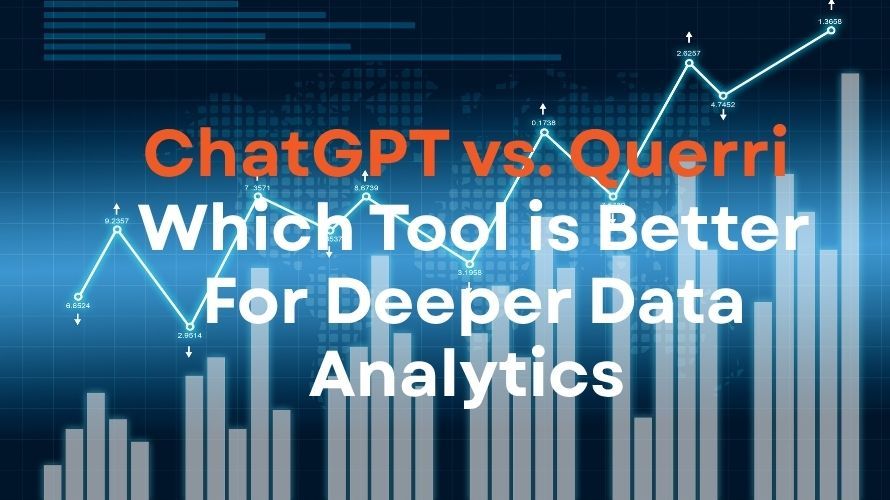
Can ChatGPT really analyze your business data?
ChatGPT is a language model — not an analytics engine.
It's great for brainstorming, summarizing, or explaining concepts, but it can't access or analyze your company's internal datasets. Copying and pasting spreadsheet data is limited by token size, context, and privacy risks.
In fact, a 2025 McKinsey report found that "nearly 40% of analytics time in organizations is wasted on data preparation rather than decision-making." ChatGPT can't automate that — it can only guess.
Querri, however, connects directly to your real data (Excel, CSV, Google Drive, OneDrive, Quickbooks, etc.) and performs verified calculations instantly.
In short: ChatGPT imagines answers. Querri calculates them.
How safe is your business data with ChatGPT vs. Querri?
ChatGPT is a shared environment — optimized for open-ended queries, not private analytics. Once you paste in your data, you lose visibility into how it's processed or stored.
Querri was designed for business security from the ground up:
- SOC 2 Type II certified – verified for data protection, integrity, and audit controls.
- Tenant isolation – your data lives in a private environment, never shared across users.
- No data used for AI training – Querri's models don't learn from your data.
This aligns with guidance from Gartner's 2024 "Trust and Governance in AI Analytics" report, which found that data transparency and lineage are key to enterprise AI adoption.
With Querri, privacy isn't an afterthought — it's architecture.
What makes Querri better for analysis and visualization?
Let's say you want to know:
"Show me revenue by product category for the last three quarters."
- In ChatGPT: With Advanced Data Analysis it can generate visuals only after you upload data and ask it to write and run Python code.
- In Querri: you connect your dataset and type the same question. It builds a dynamic chart, adds totals, and lets you adjust filters in real time. It is a purpose-built analytics engine, not just a language model with a Python sandbox.
A Harvard Business Review piece on data literacy for managers highlights that "visual interpretation of data leads to faster, more confident decision-making." Querri brings that literacy to everyone, not just analysts.
Querri turns language into live dashboards — automatically.
Can ChatGPT build repeatable workflows?
No. ChatGPT is transactional — every session starts from scratch.
Querri creates persistent, reusable workflows: dashboards that refresh automatically, shared reports, and collaboration spaces where everyone sees the same truth.
Example:
- A finance manager tracks month-over-month spend variance.
- A marketing lead reviews campaign ROI by region.
- A COO monitors delivery performance vs. contract terms.
With Querri, they all use plain language — no SQL, no pivot tables, no BI experts required.
How much faster can teams act with Querri?
Companies using real-time, natural-language analytics make decisions up to 23× faster than those relying on static spreadsheets (source: McKinsey, "The Data-Driven Enterprise of 2025").
That's because tools like Querri eliminate the friction between question → insight → action.
Ask: "Which regions missed target margins?"
See: A visual dashboard highlighting gaps.
Act: Export or share instantly.
Every insight becomes a conversation — not a report request.
Querri vs. ChatGPT: Feature Comparison
| Feature | ChatGPT | Querri |
|---|---|---|
| Connects to your business data | ❌ | ✅ Direct integrations |
| Cleans & transforms data | ❌ | ✅ Automated data prep |
| Creates dashboards | ❌ | ✅ Visual, interactive charts |
| Maintains data privacy | ⚠️ Public cloud | ✅ SOC 2 Type II, tenant isolation |
| Repeatable workflows | ❌ | ✅ Saved dashboards & reports |
| Collaboration | ❌ | ✅ Team spaces |
| Natural language queries | ✅ | ✅ Optimized for business context |
| Explainable, traceable results | ❌ | ✅ Transparent data lineage |
Real-world example
When a regional operations lead uploaded a year's worth of delivery data into Querri, she asked:
"Show me on-time delivery rate vs customer satisfaction."
Within seconds, Querri built a scatter plot revealing a 15-point correlation drop in one region — an issue she'd never spotted in spreadsheets.
That single query drove a process change that saved her company thousands per month.
TL;DR — ChatGPT helps you write; Querri helps you decide.
Use ChatGPT for brainstorming, content, and creative thinking.
Use Querri for data-driven business decisions — where numbers must be accurate, visual, and verifiable.
Querri combines the simplicity of conversation** with the **rigor of analytics, helping non-technical teams become data-driven without hiring data scientists.
FAQs
Can ChatGPT analyze large spreadsheets?
No — it's limited by input size and doesn't perform verified calculations.
Does Querri train its AI on my data?
Never. Your data stays private within your workspace.
Who is Querri for?
Finance, operations, marketing, and business leaders who want insights without technical overhead.
Can Querri connect to third party apps?
Yes — including Quickbooks, Hubspot, major databases, One Drive, Google Drive, and several others.