From Raw Data to Dashboard: Querri is Now an End-to-End Conversational AI Data Analytics Platform
Querri now unifies connectors, automation, and conversational intelligence so teams can transform messy data into executive-ready dashboards without leaving the platform.
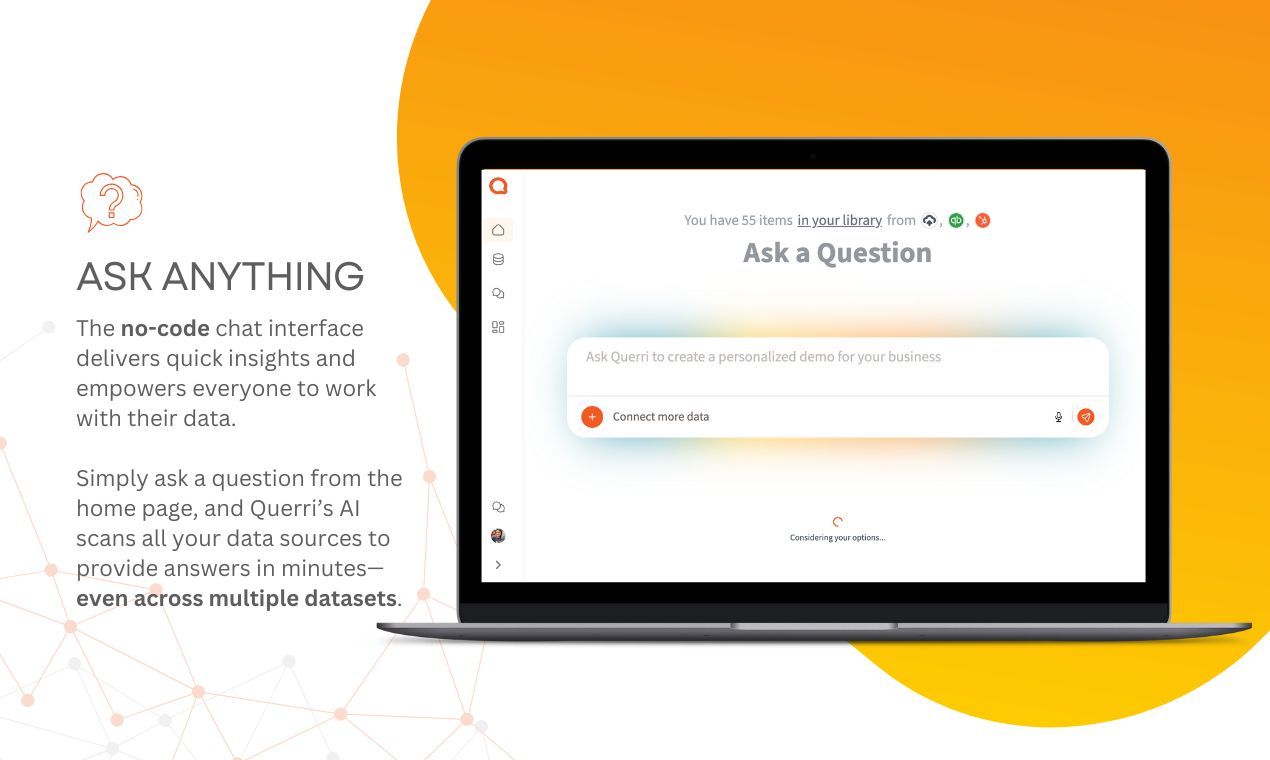
From Raw Data to Dashboard: Querri is Now an End-to-End Conversational AI Data Analytics Platform
I've been talking about our vision for a long time, and with this latest release, we've brought it to life. We are officially an end-to-end conversational AI data analytics platform. This isn't just an update; it's a fundamental shift in how anyone can go from raw, messy data to a clean, shareable dashboard, all within a single tool.
We’ve always aimed to make data ridiculously easy to use. This release takes a massive step toward that goal. We’ve built an entire data workflow that lets you connect your data, clean it, analyze it, and share it, all through a simple conversational interface. For me, that’s the most exciting part. This is a true data platform workflow, built for everyone.
Let’s break down what’s new and why it matters so much.
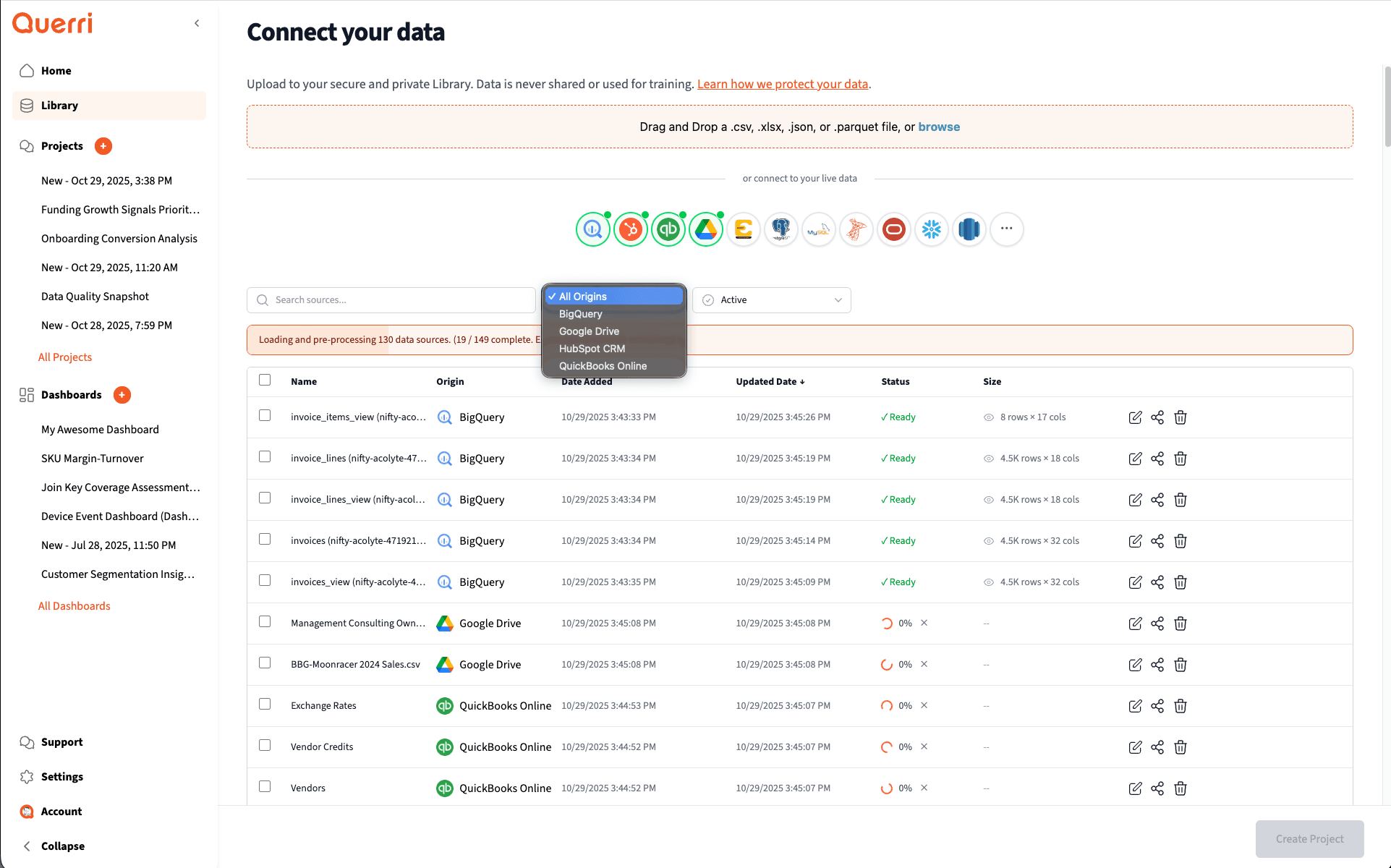
Connect and Go: Your Data, Now in One Place
The first step in any analysis is getting your data into the system. We've just made that a whole lot easier. We've rolled out a new integration framework that includes built-in connectors for the tools you use every day:
- QuickBooks
- HubSpot
- Google Drive (new and improved)
- Google BigQuery
- Fluke eMaint
- PostgreSQL
- MySQL
- Microsoft SQL
Connecting to these sources is, in most cases, just a couple of clicks. You authorize it through an OAuth flow, and Querri has access. This means you can pull data from multiple sources into one library. Imagine joining your payment information from QuickBooks with your deal information from HubSpot to figure out who hasn't paid an invoice. That’s now incredibly simple to do.

A New Home Screen: Your Guided Path to Insights
To help you get started faster, we've completely revamped the home screen. When you first log in, you get three clear options: upload data, connect to an integration, or ask for a demo dataset. This guides new users and helps them understand the tool better from the very beginning.
But here’s where it gets really powerful. Once you have data in your library, the home screen transforms. It becomes a simple text prompt where you can just ask questions. Querri searches through all the data in your library, figures out which tables to use, and runs a project to answer your question.
This saves a lot of clicks, but more importantly, it means people don’t have to know which specific tables they need to add to a project. It makes the platform much more accessible to the typical business user who knows their business but might not know the data inside and out.
Get More From Your Data with Smarter Suggestions
After every prompt you run, Querri now provides improved inline suggestions. These little pills appear with ideas for what to do next. We’ve designed this to be both convergent and divergent. Some suggestions help you dig deeper into the analysis you’re already doing, while others spark ideas for new paths you could explore.
This feature is designed so you never run out of things to do. It’s like having a data coach sitting next to you, pointing out new possibilities. It’s another way we’re making advanced data analytics accessible to everyone.
True Collaboration with Org-Wide Sharing
We had sharing before, but it just got a major upgrade. You can now share your sources, connectors, projects, and dashboards org-wide. We’ve also added a bulk-sharing feature. You can select all your sources and, with just a few clicks, share them with individuals or your entire organization.
This is all managed with a permissions system similar to Google Drive, with viewer, editor, and owner access levels. You have total control over who sees what. This is crucial for enabling collaboration while maintaining data governance. Different people can get access to different parts of the data, maybe without ever seeing the original raw data source.
Automate Your Workflows with Project Chaining
This is a capability I’m personally very excited about. I call it "project chaining." You can create a project that cleans, transforms, and joins data from multiple sources. Then, using our new "Export Settings" on any table, you can save that processed data as a new source back into your library—and you can put it on an automation schedule.
Think about the possibilities. You can take a raw source with sensitive information, create a project to remove personal data, and aggregate it into daily sales totals. Then you export that cleaned-up, anonymized table back to the library and share it with the broader team. They can then use that safe, pre-processed data to build their own analyses.
This is the work that typically takes data engineering teams months to accomplish in other tools. With Querri, you can build these automated data pipelines through a conversational interface. I can’t emphasize this enough: that whole flow is not something other BI platforms can easily do.
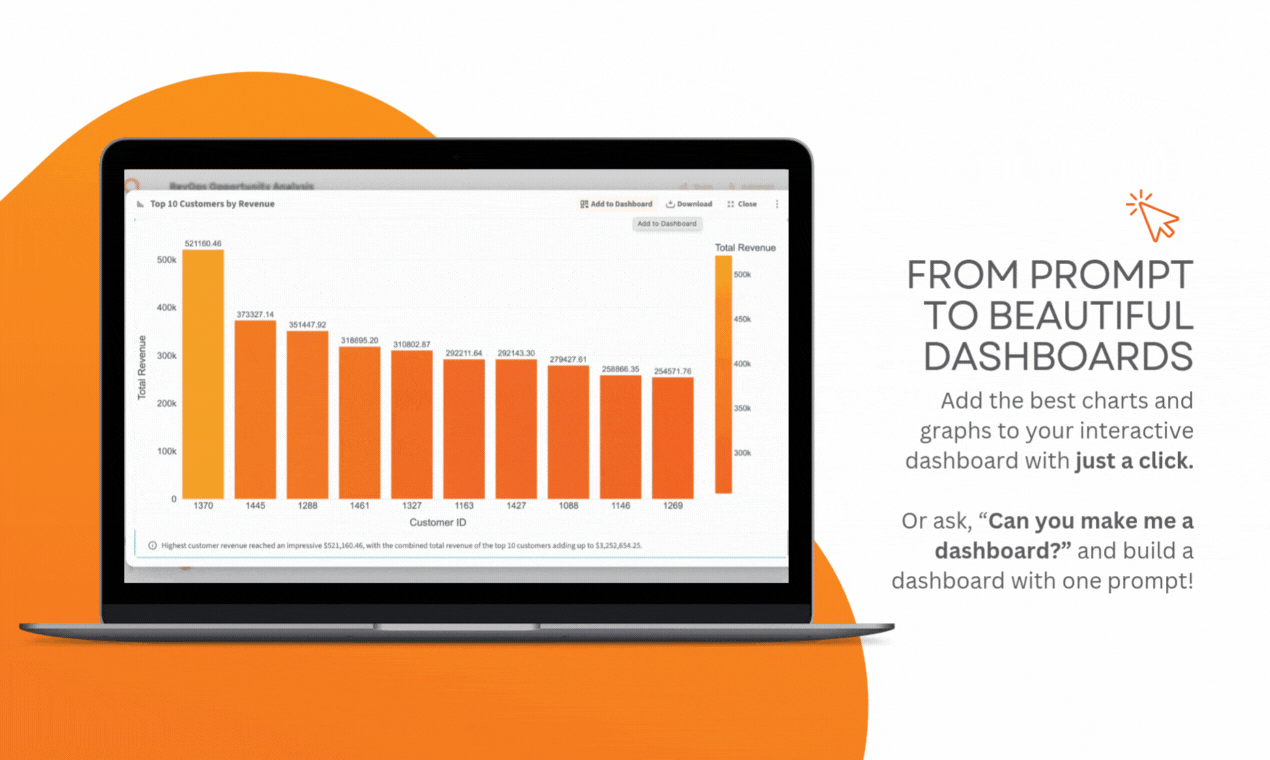
Prompt to Dashboard, Prompt to Excel
Sharing insights is just as important as finding them. That’s why we’ve introduced two new powerful output features:
- Prompt to Dashboard: You can now ask Querri to build a dashboard for you. Just describe what you want to see or ask it to build a dashboard for you, and it will generate a dashboard with the relevant charts and tables you created throughout your project. You can also still drag-and-drop elements to customize it further.
- Prompt to Formatted Excel: Need to share your results in a spreadsheet? Querri can now generate a beautifully formatted Excel file directly from your analysis.
These features give you even more ways to share your findings. You can share the project itself, a curated dashboard, a formatted Excel file, or even a chained project output for others to build on. It’s all about giving you the flexibility to share insights in the way that best fits your workflow.
Security and Trust Built In from Day One
With all this power, security is paramount. We built Querri from the ground up with data security as a core part of the architecture, and we're proud that Querri is SOC 2 Type II compliant.
When you use Querri, you can be confident that your data is protected by best-in-class practices. You don’t have to choose between ease of use and security assurance; with Querri, you get both.
The Conversational Data Platform Has Arrived
These updates are more than just a list of new features. They represent the culmination of our effort to build a truly unique tool—a conversational data platform that handles the entire data lifecycle. From connecting raw data sources to sharing automated dashboards, it's all possible within one simple, secure, and powerful interface.
We've removed the barriers that used to separate people with questions from the data that holds the answers. Now, you can just ask.
We’re incredibly excited to see what you will build with it.